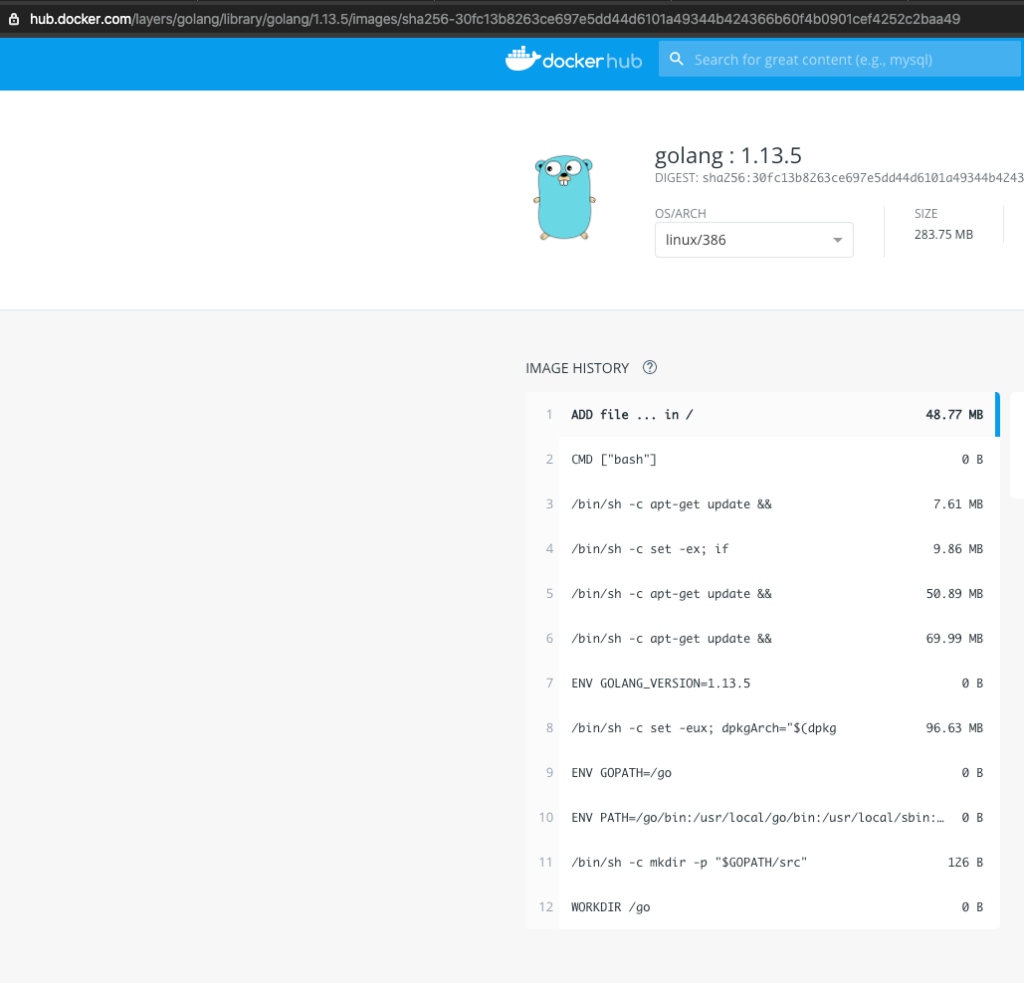Sample docker-compose file:
services:
node:
build:
context: .
args:
- NODE_ENV=development
command: npm run start
restart: always
ports:
- "3000:3000"
volumes:
- .:/opt/node_app/app
- ./apps/backend/src:/opt/apps/backend/src
- ./apps/backend/src/package.json:/opt/apps/backend/src/package.json
- ./apps/backend/src/package-lock.json:/opt/apps/backend/src/package-lock.json
- notused:/opt/node_app/app/node_modules
environment:
- NODE_ENV=development
depends_on:
postgres:
condition: service_healthy
healthcheck:
disable: true
postgres:
image: arm64v8/postgres:14.4-alpine
restart: always
environment:
- POSTGRES_USER=test
- POSTGRES_PASSWORD=test
- POSTGRES_DB=test_dev
ports:
- "5432:5432"
healthcheck:
test: ["CMD-SHELL", "sh -c 'pg_isready -U test -d test_dev'"]
interval: 10s
timeout: 3s
retries: 10
volumes:
notused:References: